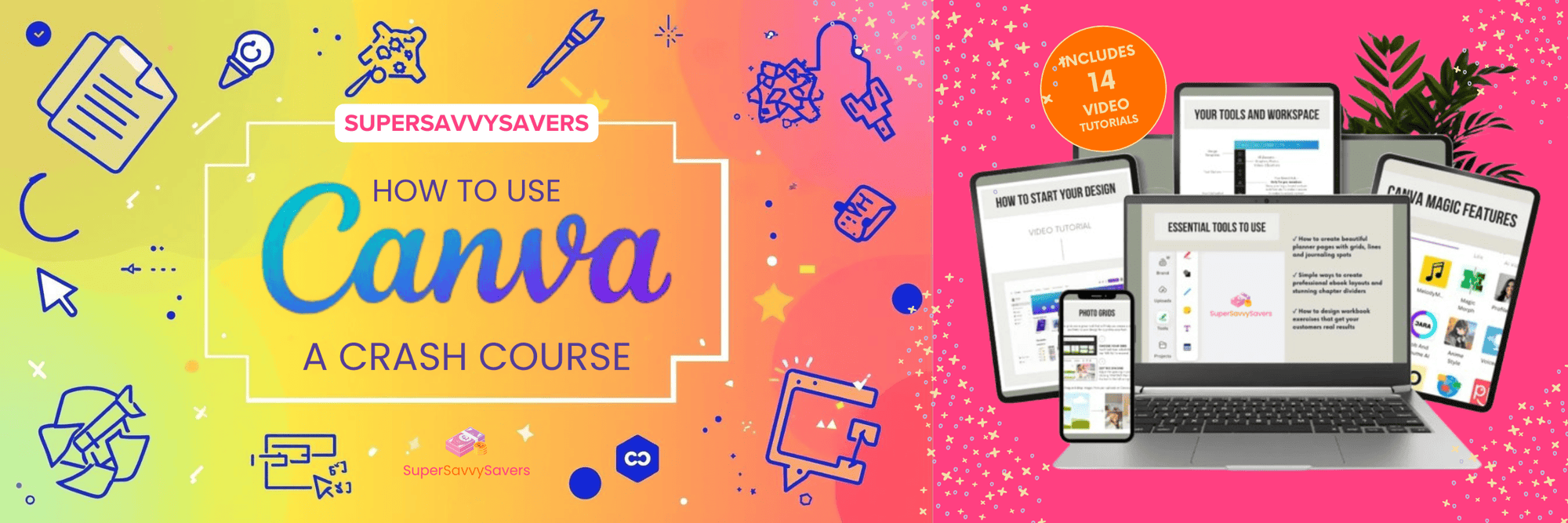
How to Use Canva - A Crash Course
Discover all the magical features that Canva has to offer. We cut the fluff so you can get creating amazing designs fast. Stop wasting time and start selling quick! Unlock the Canva know-how and open a world of profitable opportunities ✨
Who Is this course for?
This is for the busy individual, entrepreneur, coach, content creator, or small business owner who needs professional designs now and doesn't have time for a lengthy design school. If you want to immediately increase the quality and efficiency of your visual content, you need this course.
Unlock the Canva know-how and transform your design time into profitable results today!
48 Lessons